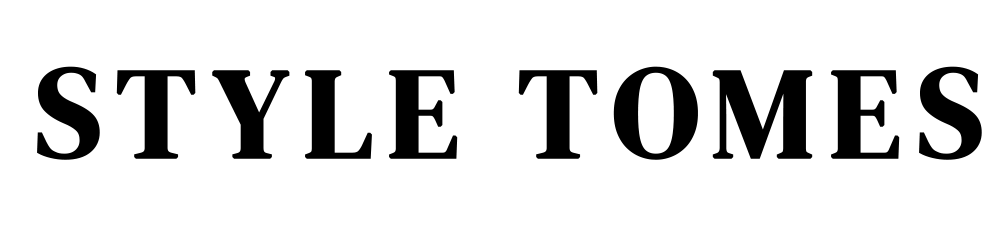Having a ton of stuff makes it that much harder to organize a blog. I’m pretty sure I’m not the only one who has 34774 folders on the desktop, half of which contain photos I MIGHT potentially use as graphics in future blog posts. The other folders are tidbits of blogging life that get hastily saved in random places in the middle of writing or an information gathering spree.
Then there are many text files with random bits of information and parts of blog posts, clippings of ‘to-do’ ideas and inspiration, and raw material interspersed with finalized products.
I am far from perfect when it comes to organizing a blog, though I’m further along than I was a while ago. I’ve tried physical organizers, and while they work for a little bit, eventually I drop off the boat and forget about them. It’s easier to have my laptop life organized. So I’ve made it a priority to be conscious about where I save files and what I do with those files.
Things get a lot smoother to run when everything there’s organization! I learned this after I organized my closet efficiently. Suddenly, I’m rotating a lot more shoes into my day-to-day wear. It turns out I have a lot more than a pair of Adidas. Go figure.
So how do you organize a blog?
Tip #1. I’d begin by organizing your main blogging folder by Date Created.
For example, I have a folder on my desktop called “Style Tomes.” Within that folder, my files are arranged by creation date, which my Mac automatically breaks down into years.
Blog Name Folder —> Posts (Year) Folder + Pics (Year) Folder + Resources Folder
In my structure, I also have an “Events” folder to make sure I can organize different event photos and fashion week posts.
Tip #2. Have a separate social media folder.
I have my Instagram images all in one folder, organized by date modified. It sits outside of my main blog folder since Instagram is a beast in itself and doesn’t need to get muddled with my blog content.
Tip #3. Remember when I told you about batching?
Ok, write your specified “batch” days down on your calendar. Sundays used to be my post writing days, but I transferred them over to Thursday (that way I have some buffer time in case anything goes wrong and I’m not able to write posts that day). Friday then becomes the social media scheduling day for the written posts. Saturday and Sunday are photo and information gathering posts, respectively. You get the idea. Write down your task days and stick to them.
Tip #4. Set a time every month to clean out folders and items you don’t need.
If you have a lot of hesitation about deleting stuff, get an external hard drive and load it up with the files. I can almost guarantee that you will never reach for it. You’ll quickly find that you have fewer essentials than you thought you had. This type of clean-up also goes for old photography. It’s fine to keep memories, but you don’t need 300 shots of one pair of shoes in a flat lay scenario. You just don’t.