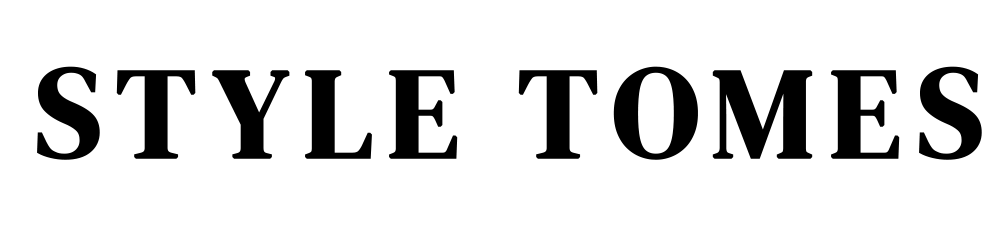I’ve seen way too many different blogging schedule templates, calendars, and tips in my blogging career. My head is reeling from them.
I also attempted following a lot of different blogging scheduling tools, using everything from regular calendars as my planner, to printing out different blogging planner templates offered by other websites.
You’ve probably heard time and time again that you should be using an editorial calendar for your content. Yes, you should. Kind of. I mean, look, you’re not a magazine- just have some topics handy and get with the times by using automation tools!!
If you’re anything like me, you find the idea of being organized so freakin’ sweet! Like, everything is ready to go, and you’ve scheduled all your posts out a month in advance and now all you have to do is actually DO the stuff on your schedule! 👌
Except, DOING that stuff is now becoming overwhelming – you have to tweak that blog post before it goes out, update links, and make sure your social media posts go out at the appropriate times. But it’s your brother’s birthday, and your mom just told you she needs to come over. And your dog just ate a sock and needs to be taken to the vet.
So now you’re a day late with your schedule and then life decides to give you another kick the next day so instead of being early you’re now perpetually behind. Yay schedules!
Obviously, I exaggerated a little bit. I found myself needing to make time to update my schedule for scheduling all the time (confusing, I know). It wasn’t working. I needed to do something else.
Enter, the best blogging schedule tool on the planet: CoSchedule. This time, I’m not exaggerating.

Right now, at this very moment, I’m most likely sipping a fruity, boozy drink in🍹 a villa on🏝 Jamaica’s northern coast (😎). I’m soaking up the sun, splashing around in the pool, and enjoying a well-deserved vacation and anniversary trip with my husband (and totally not paying attention to working). Yet, I’m blogging this excellent piece about my blogging schedule.
I’m speaking to you from the past, in the present, about the future. Time travel you say? No, just CoSchedule. I promise you I’m not their spokesperson. Just a very satisfied customer/blogger.
So, why does this work for me and not all those free printable blog scheduling templates? Well, one, I don’t even own a printer, so the sheets are useless to me (you’ll notice that all my resource library worksheets are fillable PDFs for that reason). Two, I need an automated system! I need to be able to put down the actionable items on my planner and have them execute at the specified time.
So here’s my biggest advice to you: invest in anything that will save you a TON of time.
Think about it; everyone keeps telling you to keep an old-school editorial calendar and then open up 5000 other tabs to complete the things on your editorial calendar. Meanwhile we’re making robots that teach other robots how to do menial tasks humans don’t want to do? Right. So here’s my biggest advice to you: invest in anything that will save you a TON of time.

And when the investment is super affordable, it’s more of a reason to go for it. This is what my workflow looked like before CoSchedule:
- Day of post arrives (I have no plan because I either lost the sheets of paper with my schedule or never got reminders about my to-do list).
- Brainstorm an idea.
- Write up post.
- Dobedobedoo?
- Eventually, some social media effort done haphazardly and with no substantial research of best posting time (looks somewhat spammy because it’s just the same junk being tweeted over and over).
- Social media effort fizzles out in a few days.
- I desperately try resuscitation efforts. Still a haphazard approach. I give up/forget about the post I was promoting and move on to the next post.
This is my workflow now:
- Pick from my topic brainstorm sheet (you can get one in the blogging resources library- sign up here).
- Write post draft (if you schedule the task in CoSchedule, they send you a reminder to do it).
- Schedule it in CoSchedule for a week or two ahead.
- Pick my social media plan template (you can follow the structure of this basic one to get you started with best practice guidelines) with the post and add personalized messages to all the social media posts going out for the next two months related to the post (CoSchedule picks the best times to post).
- Finalize the post and hit schedule.
Ta-da! In one day, I plan my post and two month’s worth of social media posts (Twitter, Facebook, Tumblr, Pinterest, Google Plus, sometimes LinkedIN). Set it and forget it.

Yes, that easy girls and boys. So quit looking for those useless blog editorial schedule templates! You’re not going to draft up your posts on a typewriter, so why use outdated tools for productivity?
Can’t wait to see your vacay pics on IG. 😎🙌